NEC SV9100 (General Overseas Format)
Данные и Параметры соединения ниже соответствуют только программе Advanced PBX Data Logger и могут быть не применимы для других программных продуктов.
NEC SV9100
This PBX outputs SMDR data via IP.
You can easily change the setting above using the WebPro interface.
- Open your favorite browser.
- Navigate to the http://192.168.1.220/
- Login using the installer name and password (by default: sltech/12345678).
- Change the settings below.
- Apply the changed settings.
- Reboot SV9100.
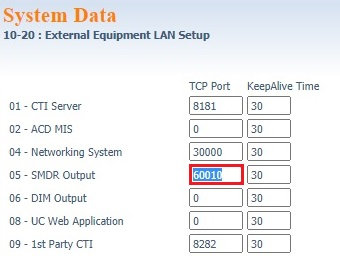
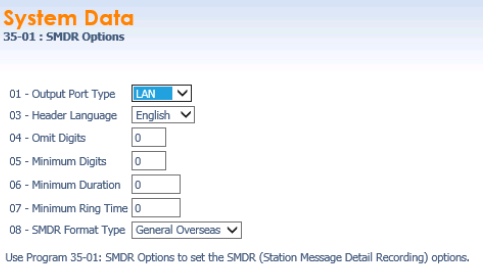
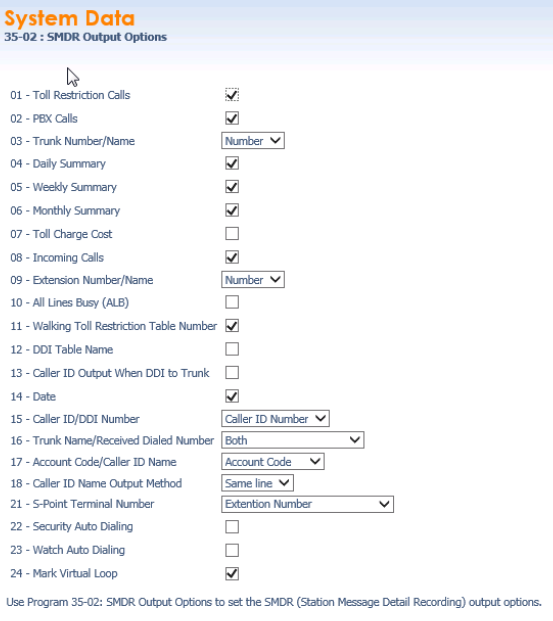
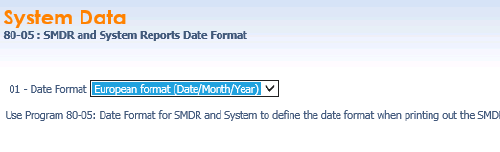
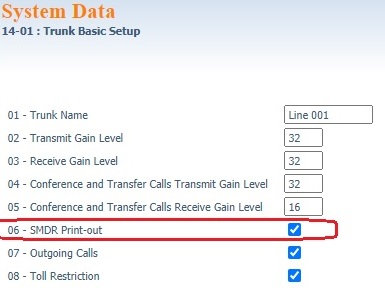
Настройка логгера в режиме TCP клиента
Наша программа должна работать в режиме TCP клиента. Это означает, что логгер сам инициирует подключение с АТС, которая работает в режиме сервера. Добавьте один или несколько IP адресов вашей АТС (NEC SV9100). Номер порта должен соответствовать номеру порта, установленному в настройках АТС или производителем (в этом примере - 60010).
1. Добавьте новую конфигурацию с источником данных типа TCP, если не сделали это ранее.
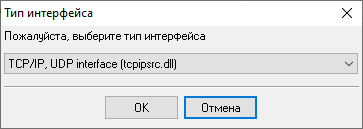
2. Настройте параметры TCP подключения как показано ниже.
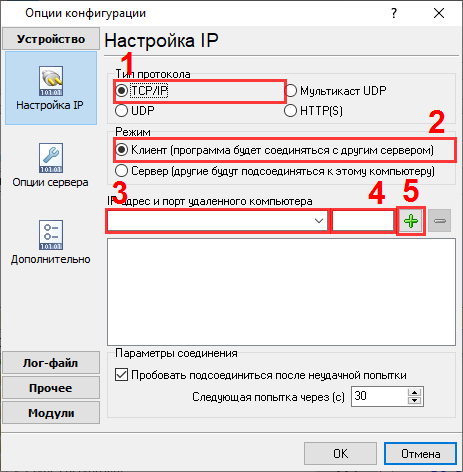
192.168.1.220
60010
192.168.1.220:60010
Выбор правильного модуля-парсера для NEC SV9100 (General Overseas Format)
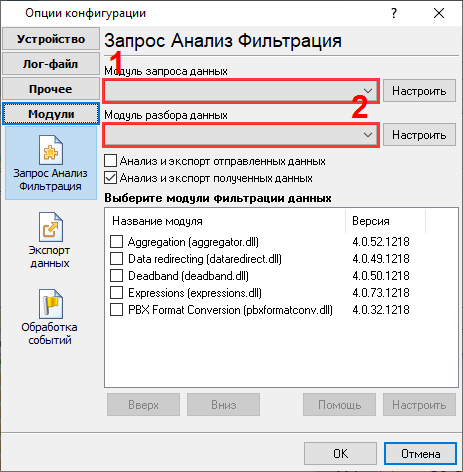
NEC SV9100 (General Overseas Format)
NEC SV9100 (General Overseas Format)
Данные, извлекаемые PBX Data Logger
| Описание | Тип данных | Имя колонки |
|---|---|---|
| Тип звонка | string | CALL_TYPE |
| Направление | string | DIRECTION |
| Время звонка | datetime | CALL_TIME |
| CO | string | TRUNK |
| Длительность звонка | datetime | CALL_DURATION |
| Длительность звонка (с) | integer | CALL_DURATION_S |
| Расширение | string | EXT |
| Набранный номер | string | DIALED_PHONE |
| Вызывающий телефон | string | CALLER_PHONE |
| Ожидания ответа | datetime | RING |
| Признак | string | FLAG1 |
| Абонент | string | ACC |
Интересуют отчеты об использовании АТС?
Наша утилита PBX Reports предлагает различные ручные, запланированные и email-отчеты, включает встроенный веб-сервер и многое другое. Вы можете настроить свою систему учета вызовов для NEC SV9100 (General Overseas Format). Попробуйте нашу программу PBX Reports с отчетами
Нужна история звонков в базе данных?
Наша программа-логгер, по умолчанию, фиксирует и экспортирует данные SMDR или CDR в реальном времени, отправляя их в вашу базу данных. Посмотрите нашу статью о записи истории звонков в базу данных
Похожие на NEC SV9100 АТС
NEC SL1100NEC SL1000
NEC SV9300
NEC Topaz
Быстрый переход к настройкам подключения для других АТС и форматов данных ↴
Замечание: Продукты и компании, указанные здесь используются только для обозначения и идентификации, и могут быть торговыми и/или зарегистрированными марками соответствующих компаний.
Advanced PBX Data Logger, связанные темы:
здесьПоследовательный интерфейс RS232 разводка и сигналы Кабели и сигналы Кабели мониторинга данных