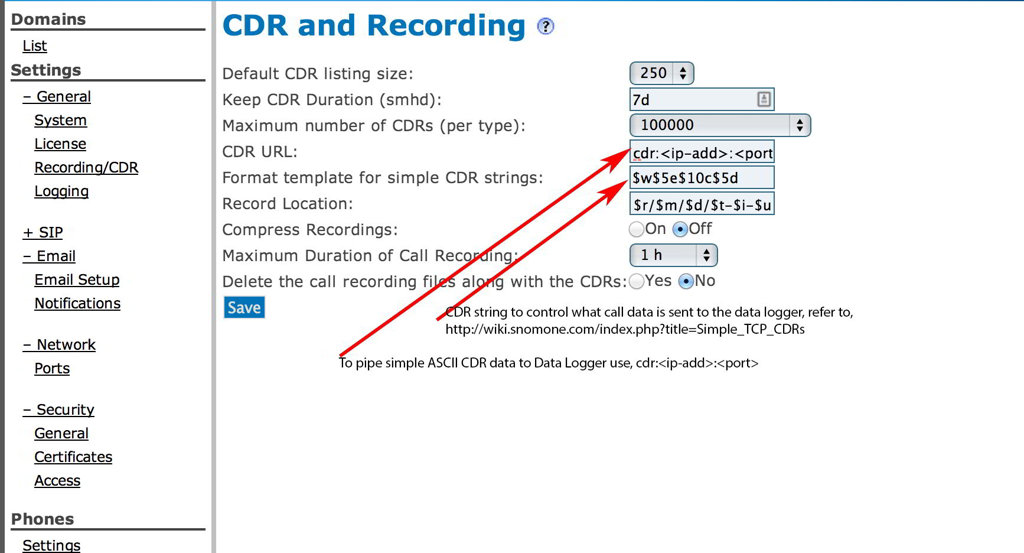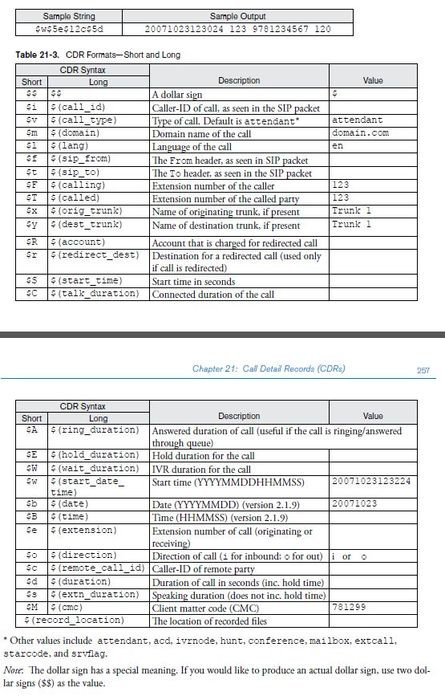Snom ONE - Параметры соединения и формат данных SMDR/CDR
Данные и Параметры соединения ниже соответствуют только программе Advanced PBX Data Logger и могут быть не применимы для других программных продуктов.
Configuring the IP PBX
1. Within the administration console set the settings from the following figure. Replace <ip-addr> and <port> with the real IP address and port of a computer where Data Logger is located. For example: cdr:192.168.1.101:7777
2. In the format template field you must specify the format: $w$2o$5x$5e$15c$5A$5d
The format can be changed using the link http://localhost/reh_status.htm?save=save&cdr_format=$w$2o$5x$5e$15c$5A$5d
SMDR Format String
The following table can help you customize the SMDR record format. Please, note that if you'll customize the format our software will not decode incoming data. The parser is designed foe the default format "$w$2i$5x$5e$15c$5A$5d".
Настройка Advanced PBX Data Logger как TCP сервер
PBX Data Logger должен быть настроен в режиме TCP сервера и прослушивать адрес 0.0.0.0:7777 (см. ниже). IP адрес 0.0.0.0 позволяет принимать данные по всех сетевым интерфейсам на компьютере. Номер порта должен соответствовать номеру порта, установленному в настройках АТС или производителем.
1. Добавьте новую конфигурацию с источником данных типа TCP (если не сделали это прежде).
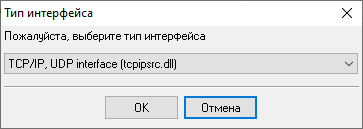
2. Настройте параметры TCP подключения как показано ниже.
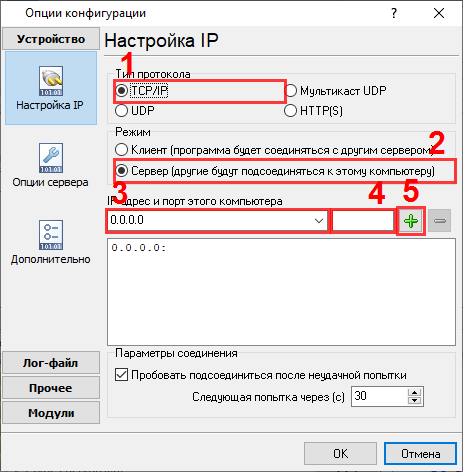
7777
7777
Выбор правильного модуля-парсера для Snom ONE
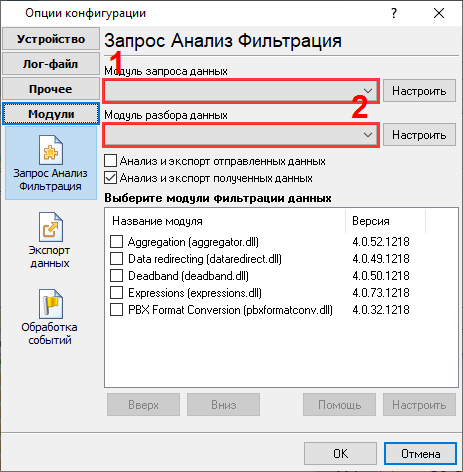
Snom ONE
Snom ONE
Данные, извлекаемые PBX Data Logger
| Описание | Тип данных | Имя колонки |
|---|---|---|
| Время звонка | datetime | CALL_TIME |
| Тип звонка | string | CALL_TYPE |
| Направление | string | DIRECTION |
| Линия | string | TRUNK |
| Источник | string | EXT |
| Телефон | string | DIALED_PHONE |
| Длительность ожидания ответа (с) | integer | RING_S |
| Линия | string | FLAG6 |
| Длительность звонка (с) | integer | CALL_DURATION_S |
| Длительность звонка | datetime | CALL_DURATION |
Интересуют отчеты об использовании АТС?
Утилита PBX Reports, которую мы предлагаем, включает несколько типов отчетов - ручные, запланированные и по email, встроенный веб-сервер и дополнительные функции. Легко внедрите свою систему учета вызовов для Snom ONE. Попробуйте нашу программу PBX Reports с отчетами
Нужна история звонков в базе данных?
В реальном времени программа фиксирует и экспортирует данные SMDR или CDR в вашу базу данных как стандартная функция. Посмотрите нашу статью о записи истории звонков в базу данных
Похожие на Snom ONE АТС
Siemens iSDX RealitisSiemens Unify Openscape Office V3
Sonus 2000 SBC
Sonus SBC (RADIUS,1000,2000)
Быстрый переход к настройкам подключения для других АТС и форматов данных ↴
Замечание: Продукты и компании, указанные здесь используются только для обозначения и идентификации, и могут быть торговыми и/или зарегистрированными марками соответствующих компаний.
Advanced PBX Data Logger, связанные темы:
здесьПоследовательный интерфейс RS232 разводка и сигналы Кабели и сигналы Кабели мониторинга данных