Panasonic KX-TDA600 - Параметры соединения и формат данных SMDR/CDR
Данные и Параметры соединения ниже соответствуют только программе Advanced PBX Data Logger и могут быть не применимы для других программных продуктов.
Выбор правильного модуля-парсера для Panasonic KX-TDA600
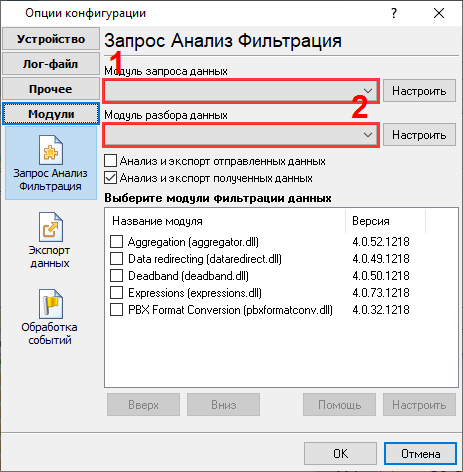
Panasonic KX-TDA600
Panasonic KX-TDA600
Данные, извлекаемые PBX Data Logger
| Описание | Тип данных | Имя колонки |
|---|---|---|
| Время звонка | datetime | CALL_TIME |
| Расширение | string | EXT |
| CO | string | TRUNK |
| Направление | string | DIRECTION |
| Тип звонка | string | CALL_TYPE |
| Вызывающий телефон | string | CALLER_PHONE |
| Caller name | string | DIALED_PHONE |
| DID name | string | DNIS |
| Ожидания ответа | datetime | RING |
| Длительность звонка | datetime | CALL_DURATION |
| Длительность звонка (с) | integer | CALL_DURATION_S |
| Абонент | string | ACC |
| CD | string | FLAG1 |
Интересуют отчеты об использовании АТС?
Наша утилита PBX Reports предоставляет различные варианты отчетности - ручные, запланированные и через email, встроенный веб-сервер и дополнительные функции. Вы можете настроить свою систему учета вызовов для Panasonic KX-TDA600. Попробуйте нашу программу PBX Reports с отчетами
Нужна история звонков в базе данных?
Логгер, в своей стандартной поставке и пробной версии обеспечивает протоколирование и экспорт данных SMDR или CDR в реальном времени в вашу базу данных. Посмотрите нашу статью о записи истории звонков в базу данных
Похожие на Panasonic KX-TDA600 АТС
Panasonic KX-TDA600 (cost)Panasonic KX-TDA30 (ring,cost)
Panasonic KX-TDA
Panasonic KX-TDE100
Быстрый переход к настройкам подключения для других АТС и форматов данных ↴
Замечание: Продукты и компании, указанные здесь используются только для обозначения и идентификации, и могут быть торговыми и/или зарегистрированными марками соответствующих компаний.
Advanced PBX Data Logger, связанные темы:
здесьПоследовательный интерфейс RS232 разводка и сигналы Кабели и сигналы Кабели мониторинга данных