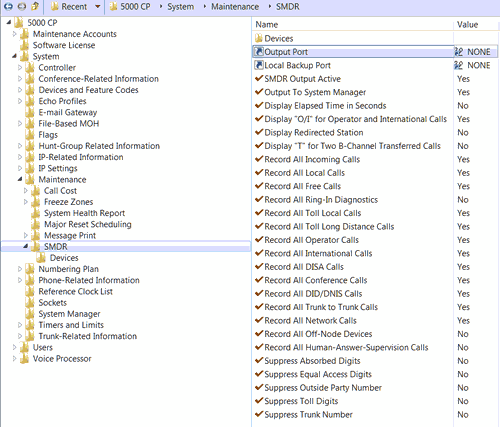Mitel 5000 CP - Параметры соединения и формат данных SMDR/CDR
Данные и Параметры соединения ниже соответствуют только программе Advanced PBX Data Logger и могут быть не применимы для других программных продуктов.
MiVoice 250, Mitel 5000 CP SMDR settings
1. Open the "Mitel DB Programming" utility (fig. 1)
2. Go to System > Sockets.
3. Select the "SMDR" row in the right pane.
4. Clear the "Password" column.
5. Select "Yes" in the "Enable" column.
6. Change the "SMDR" value to "Yes".
7. Go to System > IP Settings.
8. Check "Listening Port (Unsecured)" is 4000.
9. Check "Listening Port (Unsecured) Enabled" is YES.
10. Go to System > Maintenance > SMDR.
11. Change the settings as showed below (fig. 1)
Go to the "Modules > Query Parse Filter" page and select the "Mitel 5000 CP" plug-in in the "Query" and "Parser" drop-down boxes.
If you do not see outgoing calls
Check the Devices folder in SMDR and make sure there's the default Extension List All Phones is there to cover everybody, or if it's custom make sure the Answering phones are added to the list.
The only other thing I can think of is if you use ARS to dial out on another node's trunk group, that remote node will end up with the outgoing call records since that's where the trunks reside making the call.
Настройка логгера в режиме TCP клиента
Наша программа должна работать в режиме TCP клиента. Это означает, что логгер сам инициирует подключение с АТС, которая работает в режиме сервера. Добавьте один или несколько IP адресов вашей АТС (Mitel 5000 CP). Номер порта должен соответствовать номеру порта, установленному в настройках АТС или производителем (в этом примере - 4000).
1. Добавьте новую конфигурацию с источником данных типа TCP, если не сделали это ранее.
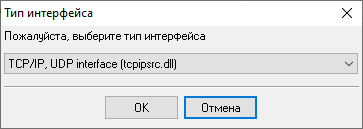
2. Настройте параметры TCP подключения как показано ниже.
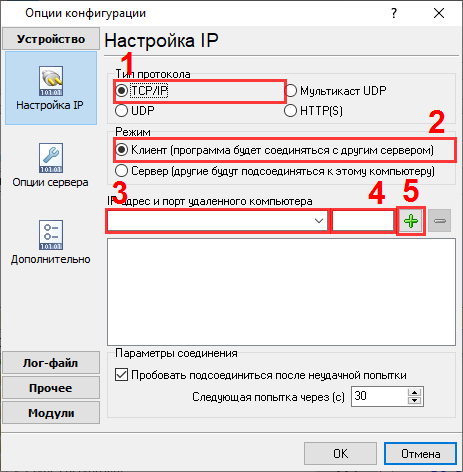
192.168.1.220
4000
192.168.1.220:4000
Выбор правильного модуля-парсера для Mitel 5000 CP
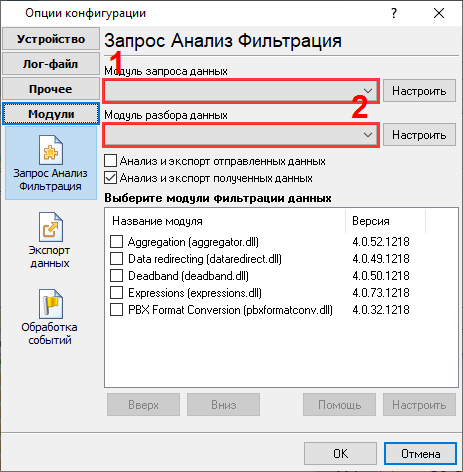
Mitel 5000 CP
Mitel 5000 CP
Данные, извлекаемые PBX Data Logger
| Описание | Тип данных | Имя колонки |
|---|---|---|
| Тип звонка | string | CALL_TYPE |
| Направление | string | DIRECTION |
| Источник | string | EXT |
| Линия | string | TRUNK |
| Время звонка | datetime | CALL_TIME |
| Длительность звонка (с) | integer | CALL_DURATION_S |
| Длительность звонка | datetime | CALL_DURATION |
| Вызывающий телефон | string | CALLER_PHONE |
| DNIS | string | DNIS |
| Набранный номер | string | DIALED_PHONE |
| Стоимость | float | COST |
| Абонент | string | ACC |
| Result | string | FLAG1 |
Интересуют отчеты об использовании АТС?
Наша утилита PBX Reports предоставляет различные варианты отчетности - ручные, запланированные и через email, встроенный веб-сервер и дополнительные функции. Вы можете настроить свою систему учета вызовов для Mitel 5000 CP. Попробуйте нашу программу PBX Reports с отчетами
Нужна история звонков в базе данных?
Логгер, в своей стандартной поставке и пробной версии обеспечивает протоколирование и экспорт данных SMDR или CDR в реальном времени в вашу базу данных. Посмотрите нашу статью о записи истории звонков в базу данных
Похожие на Mitel 5000 CP АТС
Mitel 3300 ICP (Universal)Mitel 3300 ICP (Standard Full)
Mitel 5000
Mitel CS-5000
Быстрый переход к настройкам подключения для других АТС и форматов данных ↴
Замечание: Продукты и компании, указанные здесь используются только для обозначения и идентификации, и могут быть торговыми и/или зарегистрированными марками соответствующих компаний.
Advanced PBX Data Logger, связанные темы:
здесьПоследовательный интерфейс RS232 разводка и сигналы Кабели и сигналы Кабели мониторинга данных