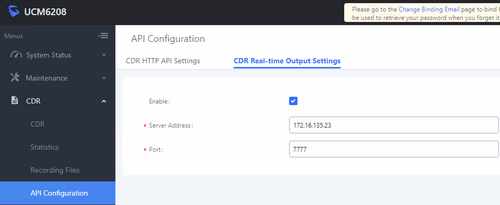Grandstream UCM6200 (Real Time)
Данные и Параметры соединения ниже соответствуют только программе Advanced PBX Data Logger и могут быть не применимы для других программных продуктов.
PBX Settings
Note: CDR Real-Time Output feature added starting from firmware 1.0.17.16 on UCM62xx/UCM6510 and starting from firmware 1.0.5.4 on UCM630xA.
You can change the PBX setting using the web interface.
1. Open your favorite browser.
2. Navigate to the http://192.168.0.10/ (replace the IP address with the address of your PBX)
3. Login as Administrator.
4. From the left side menu:
4.1 Select "CDR → API Configuration".
4.2 Or in newer versions "Value-added features → API Configuration".
5. Switch to the "Real Time /CDR Real-time output settings" tab.
6. Specify the IP address/port of the computer with Advanced PBX Data Logger (for example: 172.16.135.23 and 7777). You need the static IP address on this computer.
Настройка Advanced PBX Data Logger как TCP сервер
PBX Data Logger должен быть настроен в режиме TCP сервера и прослушивать адрес 0.0.0.0:7777 (см. ниже). IP адрес 0.0.0.0 позволяет принимать данные по всех сетевым интерфейсам на компьютере. Номер порта должен соответствовать номеру порта, установленному в настройках АТС или производителем.
1. Добавьте новую конфигурацию с источником данных типа TCP (если не сделали это прежде).
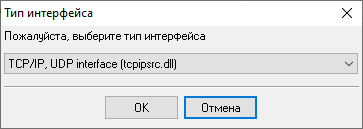
2. Настройте параметры TCP подключения как показано ниже.
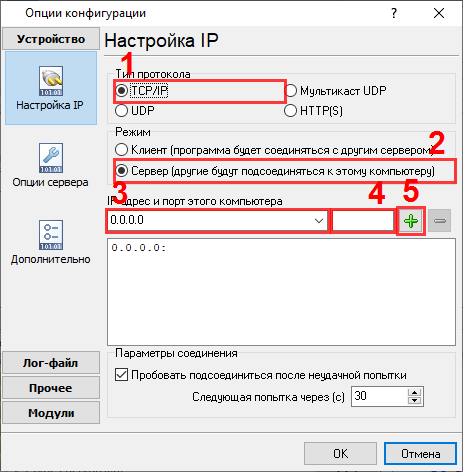
7777
7777
Выбор правильного модуля-парсера для Grandstream UCM6200 (Real Time)
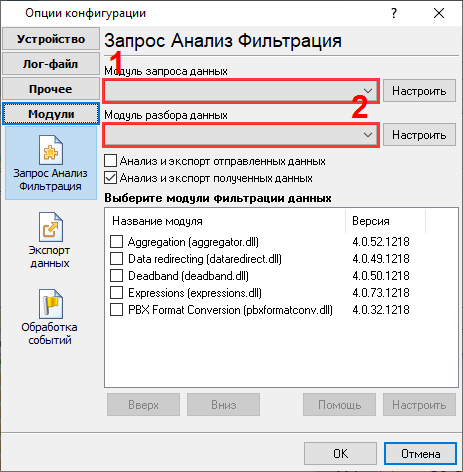
Grandstream UCM6200 (Real Time)
Grandstream UCM6200 (Real Time)
Данные, извлекаемые PBX Data Logger
| Описание | Тип данных | Имя колонки |
|---|---|---|
| Record ID | string | FLAG1 |
| Код абонента | string | ACC |
| Набранный номер | string | DIALED_PHONE |
| Вызывающий телефон | string | CALLER_PHONE |
| Тип звонка | string | CALL_TYPE |
| Исходный channel | string | SRC_CH |
| Конечный channel | string | DEST_CH |
| Направление | string | DIRECTION |
| Caller name | string | FLAG2 |
| Charged user ID | string | EXT |
| Время звонка | datetime | CALL_TIME |
| Длительность звонка (с) | integer | CALL_DURATION_S |
| Длительность звонка | datetime | CALL_DURATION |
| Ожидания ответа | datetime | RING |
| Disposition | string | FLAG3 |
| Unique ID | string | FLAG4 |
| User field | string | FLAG5 |
| Служба | string | FLAG6 |
| Action Тип | string | FLAG7 |
Интересуют отчеты об использовании АТС?
Утилита PBX Reports, которую мы предоставляем, включает различные варианты отчетности, такие как ручные, запланированные и по email, а также встроенный веб-сервер и многое другое. Внедрите свою систему учета вызовов для Grandstream UCM6200 (Real Time). Попробуйте нашу программу PBX Reports с отчетами
Нужна история звонков в базе данных?
Стандартная функциональность включает в себя прием и экспорт данных SMDR или CDR в реальном времени в вашу базу данных. Посмотрите нашу статью о записи истории звонков в базу данных
Похожие на Grandstream UCM6200 АТС
Grandstream UCM6100GoldStar GPS-6A
Grandstream UCM6200
Grandstream UCM6500 (Real Time)
Быстрый переход к настройкам подключения для других АТС и форматов данных ↴
Замечание: Продукты и компании, указанные здесь используются только для обозначения и идентификации, и могут быть торговыми и/или зарегистрированными марками соответствующих компаний.
Advanced PBX Data Logger, связанные темы:
здесьПоследовательный интерфейс RS232 разводка и сигналы Кабели и сигналы Кабели мониторинга данных