Nitsuko - Параметры соединения и формат данных SMDR/CDR
Данные и Параметры соединения ниже соответствуют только программе Advanced PBX Data Logger и могут быть не применимы для других программных продуктов.
Nitsuko
Program #0301 - Operator Options - CPU Baud Rate
- 1 (2400)
- 2 (4800)
- 3 (9600)
- 4 (19200)
- 5 (38400)
By pressing Ctr+Break you can see the available baud rates.
- SMDR Port
- set it to 1 to enable SMDR
- Print SMDR Header (optional)
- set it to N in order to skip not needed headers
Program #10001 - Print SMDR - set it to Y in order to enable reports for calls on trunks
We mention that by default our application is disabling the CPU debug information when it opens the communication with the PBX unit in order to reduce same the storage space needed for the calls.
In our application please select the same baud rate as the pbx, new line separator CR, 8 data bits, parity none, 1 stop bit and hardware flow control.
Выбор правильного модуля-парсера для Nitsuko
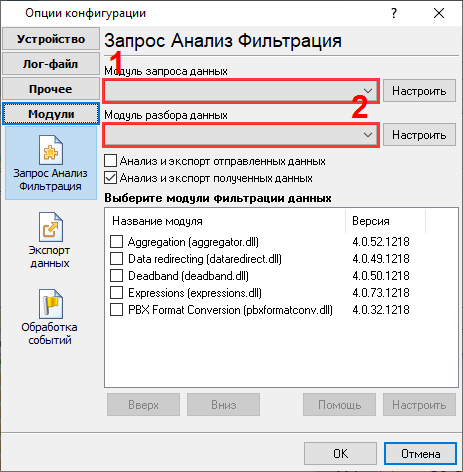
Nitsuko
Nitsuko
Данные, извлекаемые PBX Data Logger
| Описание | Тип данных | Имя колонки |
|---|---|---|
| Направление | string | DIRECTION |
| Линия | string | TRUNK |
| Линия | string | EXT |
| Телефон | string | DIALED_PHONE |
| Ожидания ответа | datetime | RING |
| Время звонка | datetime | CALL_TIME |
| Длительность звонка | datetime | CALL_DURATION |
| Длительность звонка (с) | integer | CALL_DURATION_S |
Интересуют отчеты об использовании АТС?
Мы предлагаем утилиту PBX Reports, которая включает различные ручные, запланированные и email-отчеты, встроенный веб-сервер и другие функции. Вы можете внедрить свою систему учета вызовов для Nitsuko. Попробуйте нашу программу PBX Reports с отчетами
Нужна история звонков в базе данных?
Это стандартная функция: программа-логгер фиксирует и экспортирует данные SMDR или CDR в реальном времени в вашу базу данных. Посмотрите нашу статью о записи истории звонков в базу данных
Похожие на Nitsuko АТС
Nitsuko DX2E-32iNitsuko Businesscom DS
Nortel CS1000 (2 rows)
Nortel Meridian (1 row)
Быстрый переход к настройкам подключения для других АТС и форматов данных ↴
Замечание: Продукты и компании, указанные здесь используются только для обозначения и идентификации, и могут быть торговыми и/или зарегистрированными марками соответствующих компаний.
Advanced PBX Data Logger, связанные темы:
здесьПоследовательный интерфейс RS232 разводка и сигналы Кабели и сигналы Кабели мониторинга данных