Avaya Partner - Параметры соединения и формат данных SMDR/CDR
Данные и Параметры соединения ниже соответствуют только программе Advanced PBX Data Logger и могут быть не применимы для других программных продуктов.
SMDR Record Type (#608)
Use this feature to specify whether all calls or outgoing calls only are to be included on call reports. Avaya Business IP PBX Telephone Systems Telephone Equipment
The date and time that appear on call reports are determined by System Date (#101) and System Time (#103).
The call report page header prints in the Display Language (#303) specified for extension 10.
If Account Code Entry (optional or forced) is used to enter an account code for a call, the account code prints on the call report. If there are entries in the Forced Account Code List (#409), only valid account codes and any other entered digits up to 16 print on the call report.
Marked System Speed Dial numbers appear on the call report as F nnn, where nnn is the Speed Dial code.
If you use Caller ID, SMDR reports include the telephone numbers of incoming calls.
Call records for incoming calls on T1 lines with Direct Inward Dialing (DID) are reported only if SMDR Record Type (#608) is set to 1=All Calls.
To identify the type of calls to include for call reporting:
Press feature +(00)+(system program)+(system program)+#608 at extension 10 or 11.
Press (Next Data) until the appropriate value appears:
All Calls (outgoing and incoming; the factory setting)
Select another procedure, or exit programming mode.
Выбор правильного модуля-парсера для Avaya Partner
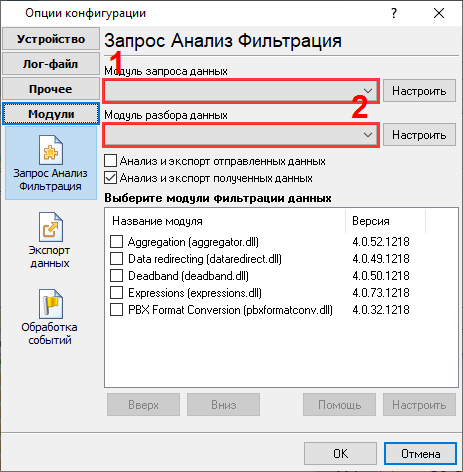
Avaya Partner
Avaya Partner
Данные, извлекаемые PBX Data Logger
| Описание | Тип данных | Имя колонки |
|---|---|---|
| Code | string | FLAG1 |
| Время звонка | datetime | CALL_TIME |
| Телефон | string | DIALED_PHONE |
| Направление | string | DIRECTION |
| Длительность звонка | datetime | CALL_DURATION |
| Длительность звонка (с) | integer | CALL_DURATION_S |
| Call completion Признак | string | FLAG3 |
| Линия | string | FLAG2 |
| Расширение | string | EXT |
| Абонент | string | ACC |
| Talk time | datetime | TALK_TIME |
Интересуют отчеты об использовании АТС?
Наше предложение включает утилиту PBX Reports с возможностями ручных, запланированных и email-отчетов, встроенным веб-сервером и дополнительными функциями. Вы можете установить свою систему учета вызовов для Avaya Partner. Попробуйте нашу программу PBX Reports с отчетами
Нужна история звонков в базе данных?
Логгер предназначен для фиксации и экспорта данных SMDR или CDR в реальном времени в вашу базу данных, Excel, CSV и другие форматы. Посмотрите нашу статью о записи истории звонков в базу данных
Похожие на Avaya Partner АТС
Avaya MultiVantage (Unformatted Output Format ACM 4.0+)Avaya Merlin Magic
BroadSoft BroadWorks
Cadcom 3600
Быстрый переход к настройкам подключения для других АТС и форматов данных ↴
Замечание: Продукты и компании, указанные здесь используются только для обозначения и идентификации, и могут быть торговыми и/или зарегистрированными марками соответствующих компаний.
Advanced PBX Data Logger, связанные темы:
здесьПоследовательный интерфейс RS232 разводка и сигналы Кабели и сигналы Кабели мониторинга данных