Digium Switchvox (Event Notifications)
Данные и Параметры соединения ниже соответствуют только программе Advanced PBX Data Logger и могут быть не применимы для других программных продуктов.
Overview
The Event Notifications are set up in the Switchvox Admin Tool Suite: https://your_switchvox/admin
Log into the Admin Suite and use the URL Manager page (System Setup > URL Manager).
For more information about using the Admin Suite and the URL Manager, see the Switchvox Administrator Manual.
You can set up Switchvox to notify your Web-based applications when a particular event occurs in Switchvox. Switchvox can submit information about the event, and then accept return XML that includes instructions to set a Caller ID for that call, transfer the call to an extension, and/or set a display URL for use in the Switchboard.
URLs
For each event that you want a notification, you can set up a URL to your application. Those URLs can include variables that will resolve to event-specific data. When the event happens, Switchvox builds the URL with the event's data, then posts a request to the newly formed URL.
Also, you can set up a Default URL so that you do not have to enter a full URL for every event. Then for each event, you can choose to use that Default URL, or a different URL.
For detailed description visit Digium's Wiki
URL format
Our parser is designed for the following default URL:
http://192.168.0.100/route.cgi?date=%VM_DATE%&event=%EVENT_TYPE%&ext=%EXTENSION%&cid_number=%CALLER_ID_NUMBER%&cid_name=%CALLER_ID_NAME%&did=%INCOMING_DID%&duration=%VM_DUR%&data=%FEATURE_DATA%&vm_msgnum=%VM_MSGNUM%&dialed=%DIALED_NUMBER%&endofdata
You need to verify your PBX settings before using our software as a data collection server. 192.168.0.100 - should be replaced with the IP address of a computer where our software is installed.
Настройка Advanced PBX Data Logger как TCP сервер
PBX Data Logger должен быть настроен в режиме TCP сервера и прослушивать адрес 0.0.0.0:80 (см. ниже). IP адрес 0.0.0.0 позволяет принимать данные по всех сетевым интерфейсам на компьютере. Номер порта должен соответствовать номеру порта, установленному в настройках АТС или производителем.
1. Добавьте новую конфигурацию с источником данных типа TCP (если не сделали это прежде).
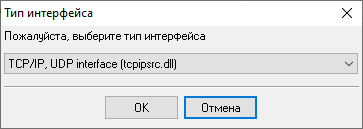
2. Настройте параметры TCP подключения как показано ниже.
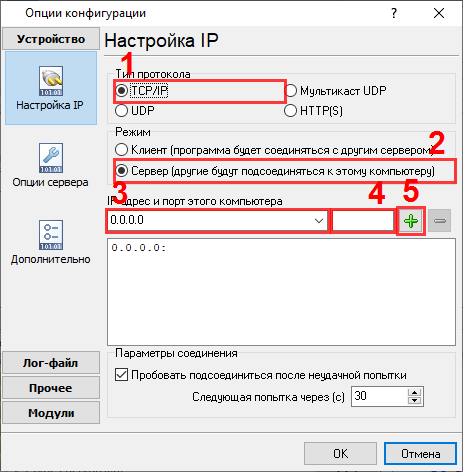
80
80
Выбор правильного модуля-парсера для Digium Switchvox (Event Notifications)
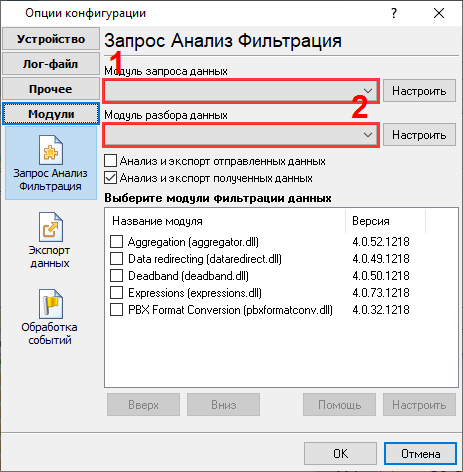
Digium Switchvox (Event Notifications)
Digium Switchvox (Event Notifications)
Данные, извлекаемые PBX Data Logger
| Описание | Тип данных | Имя колонки |
|---|---|---|
| Время звонка | datetime | CALL_TIME |
| Тип звонка | string | CALL_TYPE |
| Расширение | string | EXT |
| Вызывающий телефон | string | CALLER_PHONE |
| Caller name | string | FLAG1 |
| DNIS | string | FLAG2 |
| Длительность звонка (с) | integer | CALL_DURATION_S |
| Длительность звонка | datetime | CALL_DURATION |
| Call data | string | FLAG3 |
| Voice message number | string | FLAG4 |
| Набранный номер | string | DIALED_PHONE |
| Направление | string | DIRECTION |
Интересуют отчеты об использовании АТС?
Мы предоставляем утилиту PBX Reports, которая включает различные ручные, запланированные и email-отчеты, встроенный веб-сервер и другие функции. Внедрите свою систему учета вызовов для Digium Switchvox (Event Notifications). Попробуйте нашу программу PBX Reports с отчетами
Нужна история звонков в базе данных?
Эта стандартная функция позволяет программе принимать и экспортировать данные SMDR или CDR в реальном времени непосредственно в вашу базу данных. Посмотрите нашу статью о записи истории звонков в базу данных
Похожие на Digium Switchvox АТС
DVC (Digital Voice Corp)Comdial
ECI Telecom Coral III
ESI (csv)
Быстрый переход к настройкам подключения для других АТС и форматов данных ↴
Замечание: Продукты и компании, указанные здесь используются только для обозначения и идентификации, и могут быть торговыми и/или зарегистрированными марками соответствующих компаний.
Advanced PBX Data Logger, связанные темы:
здесьПоследовательный интерфейс RS232 разводка и сигналы Кабели и сигналы Кабели мониторинга данных