Hybrex G1-824 - Параметры соединения и формат данных SMDR/CDR
Данные и Параметры соединения ниже соответствуют только программе Advanced PBX Data Logger и могут быть не применимы для других программных продуктов.
SMDR programming
14-01-02 - Record Incoming Calls: 0 (Enable)
14-01-04 - Record Unanswered Incoming Calls: 0 (Enable)
14-01-05 - Print Page Header: 0 (Enable - recommended)
14-01-06 - Number of Call Records To be Printed Between Headers: 99 (recommended)
Unlocking SMDR data
If your system is equipped with an RS-232 port and is using a printer to keep a telephone log, you can temporarily suspend the output of the RS-232 port so you can change the paper on the printer or for any other reason where the printer needs to go off line. If you lock the SMDR port, calls will be stored in the PBX until you re-enable the port.
- Press SPK.
- Dial 7, 7, 2.
This will toggle the RS-232 port on or off. If you have an LCD equipped telephone, the display will show the current status of the SMDR port. If it is on, the display will show "SMDR IS UNLOCK." If it is off, the display will show "SMDR IS LOCK."
Настройка COM порта
Номер COM порта должен соответствовать номеру в вашей операционной системе и может отличаться от картинки ниже. Вы можете посмотреть номер порта в Диспетчере устройств → Порты.
1. Добавьте новую конфигурацию с источником данных RS232 (если не сделали это ранее).
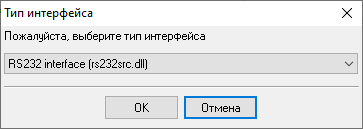
2. Выберите COM порт и настройте параметры связи в соответствии с параметрами установленными на вашей АТС.
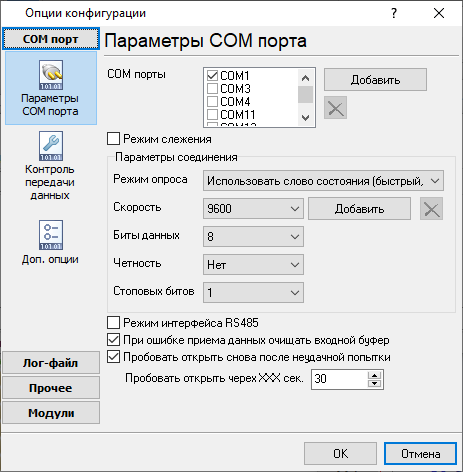
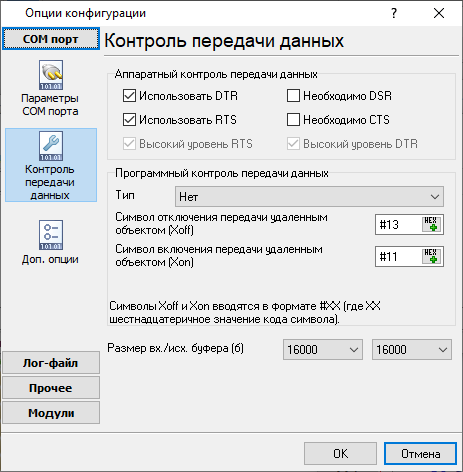
Выбор правильного модуля-парсера для Hybrex G1-824
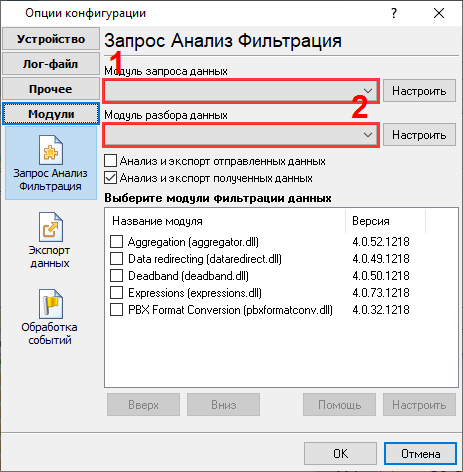
Hybrex G1-824
Hybrex G1-824
Данные, извлекаемые PBX Data Logger
| Описание | Тип данных | Имя колонки |
|---|---|---|
| Расширение | string | EXT |
| Линия number | string | TRUNK |
| Тип записи | string | CALL_TYPE |
| Тип звонка | string | FLAG1 |
| Направление | string | DIRECTION |
| Абонент number | string | ACC |
| Время звонка | datetime | CALL_TIME |
| Длительность звонка | datetime | CALL_DURATION |
| Длительность звонка (с) | integer | CALL_DURATION_S |
| Ожидания ответа | datetime | RING |
Интересуют отчеты об использовании АТС?
Наша утилита PBX Reports предоставляет различные варианты отчетности - ручные, запланированные и через email, встроенный веб-сервер и дополнительные функции. Вы можете настроить свою систему учета вызовов для Hybrex G1-824. Попробуйте нашу программу PBX Reports с отчетами
Нужна история звонков в базе данных?
Логгер, в своей стандартной поставке и пробной версии обеспечивает протоколирование и экспорт данных SMDR или CDR в реальном времени в вашу базу данных. Посмотрите нашу статью о записи истории звонков в базу данных
Похожие на Hybrex G1-824 АТС
Harris 20x20Harris 20x20M
Hybrex GD-320
Hybrex GDS-160
Быстрый переход к настройкам подключения для других АТС и форматов данных ↴
Замечание: Продукты и компании, указанные здесь используются только для обозначения и идентификации, и могут быть торговыми и/или зарегистрированными марками соответствующих компаний.
Advanced PBX Data Logger, связанные темы:
здесьПоследовательный интерфейс RS232 разводка и сигналы Кабели и сигналы Кабели мониторинга данных