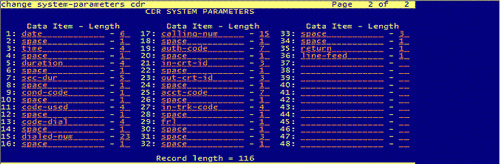Avaya (Customized Output Format ACM 4.0+)
Данные и Параметры соединения ниже соответствуют только программе Advanced PBX Data Logger и могут быть не применимы для других программных продуктов.
Avaya Communication Manager 4.X
1. Change node-name ip and add a new entry that hosts our PBX Data Logger application.
2. Change ip-services add a new entry of CDR1, and fill out the rest of the values. If you go to page three, you may need to set the "Secure" or "Reliable" option to N.
3. Change system cdr and setup the link how you want it outputted.
4. Disable the switch for "Legacy" output.
5. Our software expects date in MMDDYY format if nothing else is specified explicitly.
Our software does not support Reliable Session Protocol. You need to select another protocol type in your PBX
Avaya Call Manager v4+. Customized format.
This parser is designed for the following customized format.
Date format
The parser expects date in MMDDYY format (month/day/year).
Notes
In the Avaya Communication Manager (ACM) world, a device on the PBX needs to be specified that the CDR stream towards the logger goes out on. This can be a 'CLAN' card (a dedicated Avaya proprietary circuit back for network connectivity) or, in newer versions of Avaya Communication Manager, it can be 'Processor Ethernet' (the network interface of the code CM server).
As it turns out, in ACM 5.2.1 SP15 and to a certain level also in ACM 6.0.1. SP5 (these were the only versions we tested it on), when using Processor Ethernet for the CDR stream, it is not stable. ACM 5.2.1 dropped it a log (every 30 or so minutes) while ACM 6.0.1 dropped it about once a day.
Moving the CDR stream to a CLAN card fixed it. In ACM 6.2, it seems to be running stable on Processor Ethernet. It seems Avaya made some improvements between ACM 5.2.1, ACM 6.0.1 and finally resolved all issue in ACM 6.2.
Выбор правильного модуля-парсера для Avaya (Customized Output Format ACM 4.0+)
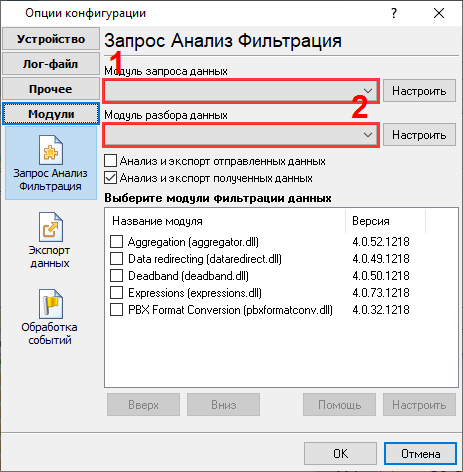
Avaya (Customized Output Format ACM 4.0+)
Avaya (Customized Output Format ACM 4.0+)
Данные, извлекаемые PBX Data Logger
| Описание | Тип данных | Имя колонки |
|---|---|---|
| Время звонка | datetime | CALL_TIME |
| Длительность звонка (с) | integer | CALL_DURATION_S |
| Condition code | string | CALL_TYPE |
| Направление | string | DIRECTION |
| Access code used | string | FLAG1 |
| Access code dialed | string | FLAG2 |
| Набранный номер | string | DIALED_PHONE |
| Вызывающий телефон | string | CALLER_PHONE |
| Расширение | string | EXT |
| Код авторизации | string | AUTH |
| Incoming circuit ID | string | FLAG4 |
| Outgoing circuit ID | string | FLAG5 |
| Код абонента | string | ACC |
| Incoming Линия code | string | TRUNK |
| FRL | string | FLAG6 |
Интересуют отчеты об использовании АТС?
Наша утилита PBX Reports предлагает различные ручные, запланированные и email-отчеты, включает встроенный веб-сервер и многое другое. Вы можете настроить свою систему учета вызовов для Avaya (Customized Output Format ACM 4.0+). Попробуйте нашу программу PBX Reports с отчетами
Нужна история звонков в базе данных?
Наша программа-логгер, по умолчанию, фиксирует и экспортирует данные SMDR или CDR в реальном времени, отправляя их в вашу базу данных. Посмотрите нашу статью о записи истории звонков в базу данных
Похожие на Avaya АТС
Быстрый переход к настройкам подключения для других АТС и форматов данных ↴
Замечание: Продукты и компании, указанные здесь используются только для обозначения и идентификации, и могут быть торговыми и/или зарегистрированными марками соответствующих компаний.
Advanced PBX Data Logger, связанные темы:
здесьПоследовательный интерфейс RS232 разводка и сигналы Кабели и сигналы Кабели мониторинга данных