Asterisk (AMI interface) - Протоколирование и отчеты для АТС
Данные и Параметры соединения ниже соответствуют только программе Advanced PBX Data Logger и могут быть не применимы для других программных продуктов.
Customized configuration
Introduction
The Asterisk Manager Interface (AMI) is a client/server model over TCP. With the manager interface, you'll be able to control the PBX, originate calls, check mailbox status, monitor channels and queues as well as execute Asterisk commands.
AMI is the standard management interface into your Asterisk server. You configure AMI in manager.conf. By default, AMI is available on TCP port 5038 if you enable it in manager.conf.
Solution
You have to modify/create 'cdr_manager.conf' in the /etc/asterisk/ directory. Then enable CDR over the Manager API you must enable it in cdr_manager.conf:
; ; Asterisk Call Management CDR ; [general] enabled = yes
Once you have saved the file, you have to enter the Asterisk CLI. From the CLI, you will need to reload the cdr_manager.so module. Please do the following:
module reload cdr_manager.so
If you are getting an error that it is not loaded, please load this module:
module load cdr_manager.so
Then, to verify that it is loaded, please type:
cdr show status
You should see something like this:
pbx*CLI> cdr show status Call Detail Record (CDR) settings ---------------------------------- Logging: Enabled Mode: Simple Log unanswered calls: No Log congestion: No * Registered Backends ------------------- cdr_manager Adaptive ODBC cdr-custom
PBX Data Logger Settings
The logger should work in TCP client mode. The PBX being in permanent listening on port 5038, therefore you need to specify x.x.x.x:5038, where x.x.x.x should be the IP address of your PBX (e.g. 10.0.0.150).
Настройка логгера в режиме TCP клиента
Наша программа должна работать в режиме TCP клиента. Это означает, что логгер сам инициирует подключение с АТС, которая работает в режиме сервера. Добавьте один или несколько IP адресов вашей АТС (Asterisk [AMI interface]). Номер порта должен соответствовать номеру порта, установленному в настройках АТС или производителем (в этом примере - 5038).
1. Добавьте новую конфигурацию с источником данных типа TCP, если не сделали это ранее.
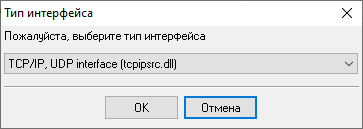
2. Настройте параметры TCP подключения как показано ниже.
![Режим TCP клиента - Asterisk [AMI interface]](/pbx/shared/tcp-client-mode.png)
192.168.1.220
5038
192.168.1.220:5038
Выбор правильного модуля-парсера для Asterisk (AMI interface)
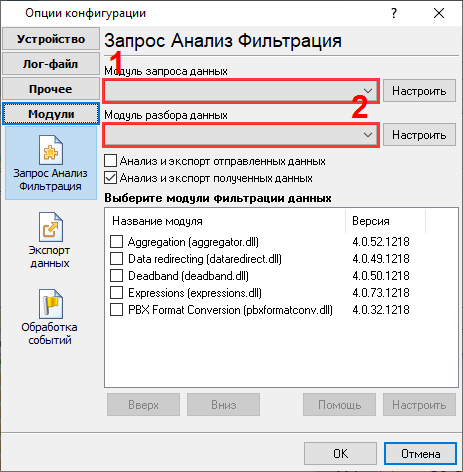
Asterisk (AMI interface)
Asterisk (AMI interface)
Данные, извлекаемые PBX Data Logger
| Описание | Тип данных | Имя колонки |
|---|---|---|
| Код абонента | string | ACC |
| Конечный number | string | DIALED_PHONE |
| Caller ID Name | string | FLAG1 |
| Вызывающий телефон | string | CALLER_PHONE |
| Тип звонка | string | CALL_TYPE |
| Направление | string | DIRECTION |
| Линия | string | TRUNK |
| Расширение | string | EXT |
| Время звонка | datetime | CALL_TIME |
| Длительность звонка (sec) | integer | CALL_DURATION_S |
| Длительность звонка | datetime | CALL_DURATION |
| Total duration (sec) | integer | TOTAL_DURATION_S |
| Длительность ожидания ответа (с) | integer | RING_S |
| Длительность ожидания ответа | datetime | RING |
| Идентификатор вызова | string | FLAG2 |
Интересуют отчеты об использовании АТС?
Наша утилита PBX Reports предлагает различные ручные, запланированные и email-отчеты, включает встроенный веб-сервер и многое другое. Вы можете настроить свою систему учета вызовов для Asterisk (AMI interface). Попробуйте нашу программу PBX Reports с отчетами
Нужна история звонков в базе данных?
Наша программа-логгер, по умолчанию, фиксирует и экспортирует данные SMDR или CDR в реальном времени, отправляя их в вашу базу данных. Посмотрите нашу статью о записи истории звонков в базу данных
Похожие на Asterisk АТС
Aristel AV38Aristel AV38 (DD MM)
Asterisk (CSV)
Asterisk (Master CSV)
Быстрый переход к настройкам подключения для других АТС и форматов данных ↴
Замечание: Продукты и компании, указанные здесь используются только для обозначения и идентификации, и могут быть торговыми и/или зарегистрированными марками соответствующих компаний.
Advanced PBX Data Logger, связанные темы:
здесьПоследовательный интерфейс RS232 разводка и сигналы Кабели и сигналы Кабели мониторинга данных